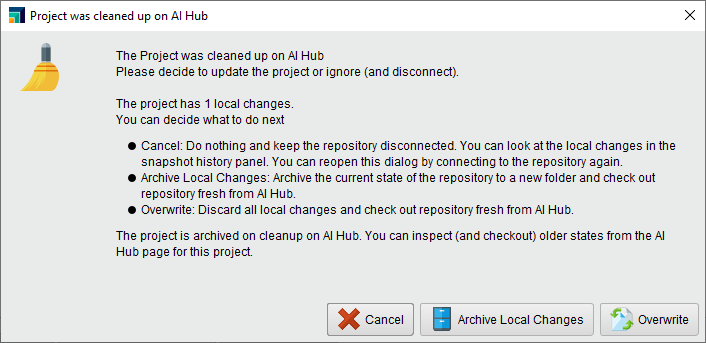You are viewing the RapidMiner Studio documentation for version 10.2 - Check here for latest version
Project cleanup
Project cleanup is useful when a Project is rapidly growing and changing. A lot of changes will decrease performance over time. Also the snapshot history can take up a huge chunk of disk space on both AI Hub and your local disk.
This documentation is for you if:
- you connect to RapidMiner AI Hub and
- your Projects there are periodically cleaned up.
A Project cleanup on RapidMiner AI Hub implies a drastic change to the Project's status, because it effectively wipes out the Project's Snapshot History. When, after a cleanup, you Get updates, you will only see the latest Snapshot. Whether the older Snapshots are still available depends on the setting Keep cleaned-up Project in the archive. If an archive exists, you can view it on RapidMiner AI Hub.
Hence, when you choose Get updates to update your copy of the Project from the Project Server, you must consider the following scenarios:
| Scenario | No local changes | Local changes exist |
|---|---|---|
| No archive | All Snapshot History is lost | (Optional) Local changes archived in RapidMiner Studio |
| Archive exists | Snapshot History lives in the archive on RapidMiner AI Hub | (Optional) Local changes archived in RapidMiner Studio |
When you select Get updates in RapidMiner Studio, these scenarios unfold as follows:
There are no local changes, and archiving is deactivated.
- Cancel to do nothing
- Overwrite your copy of the Project. All Snapshot History is lost.
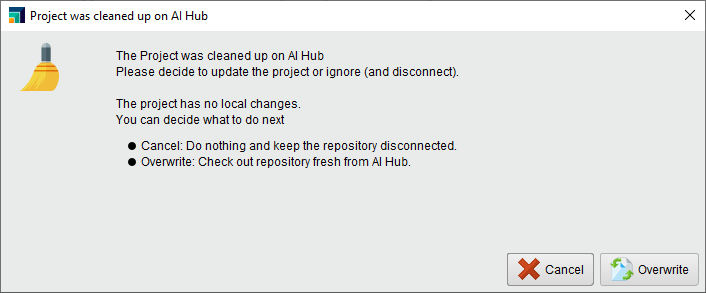
There are no local changes, and Projects are archived on RapidMiner AI Hub.
- Cancel to do nothing
- Overwrite your copy of the Project. The Snapshot History now lives in the archive on the Project Server.
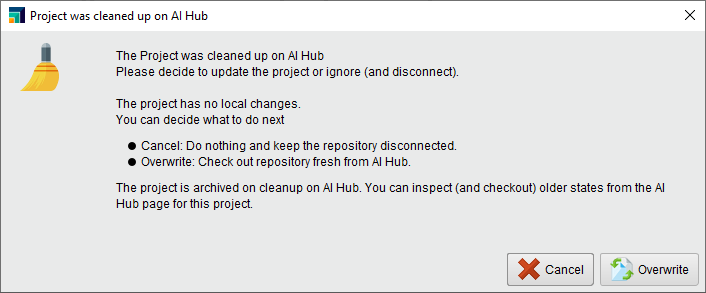
There are local changes in your Project, and archiving is deactivated.
- Cancel to do nothing
- Archive local changes will archive the current state of your Project and create a new folder on your filesystem. Then it will overwrite your copy of the Project.
- Overwrite your copy of the Project. All Snapshot History is lost.
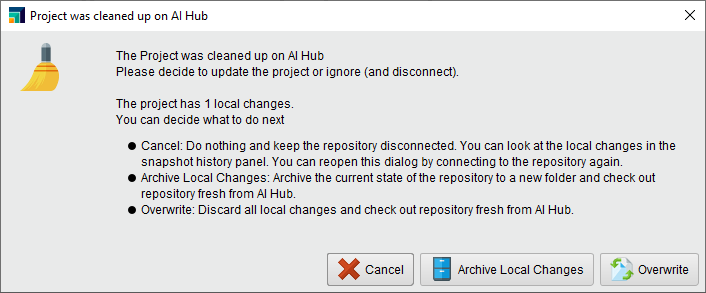
There are local changes in your Project, and Projects are archived on RapidMiner AI Hub.
- Cancel to do nothing
- Archive local changes will archive the current state of your Project and create a new folder on your filesystem. Then it will overwrite your copy of the Project.
- Overwrite your copy of the Project. The Snapshot History now lives in the archive on the Project Server.