You are viewing the RapidMiner Hub documentation for version 10.2 - Check here for latest version
RapidMiner Server Settings and Services
You can change commonly accessed RapidMiner Server system settings via environment variables Customize the configurations to fit your organization's needs:
- Modify additional commonly accessed settings of your RapidMiner Server
- Modify the secret token of your RapidMiner Server used for encrypting Connection vault entries
- CPU and memory usage of your RapidMiner Server
Modifying system settings
See also the table of system settings.
The RapidMiner system settings can be changed by editing the rapidminer.properties inside the docker volume of the
RapidMiner Server home directory. The file is inside the RapidMiner Home dir which is by default the
/config/.rapidminer/directory of this volume. For the execution, these settings can be changed in the
Job Agent as well. The Path to the rapidminer.properties in the Job Agent is the same inside the home directory.
Modify the secret token
RapidMiner Server uses encryption to safely store values of injected parameters of your Connections for users. The secret
used for this is automatically generated and stored inside $rapidminer-server-home/.secret.
Please ensure to not change contents of this file, otherwise decryption won't work.
CPU and memory usage
You can view the current memory and CPU usage for RapidMiner Server on the landing page, when you have admin privileges.
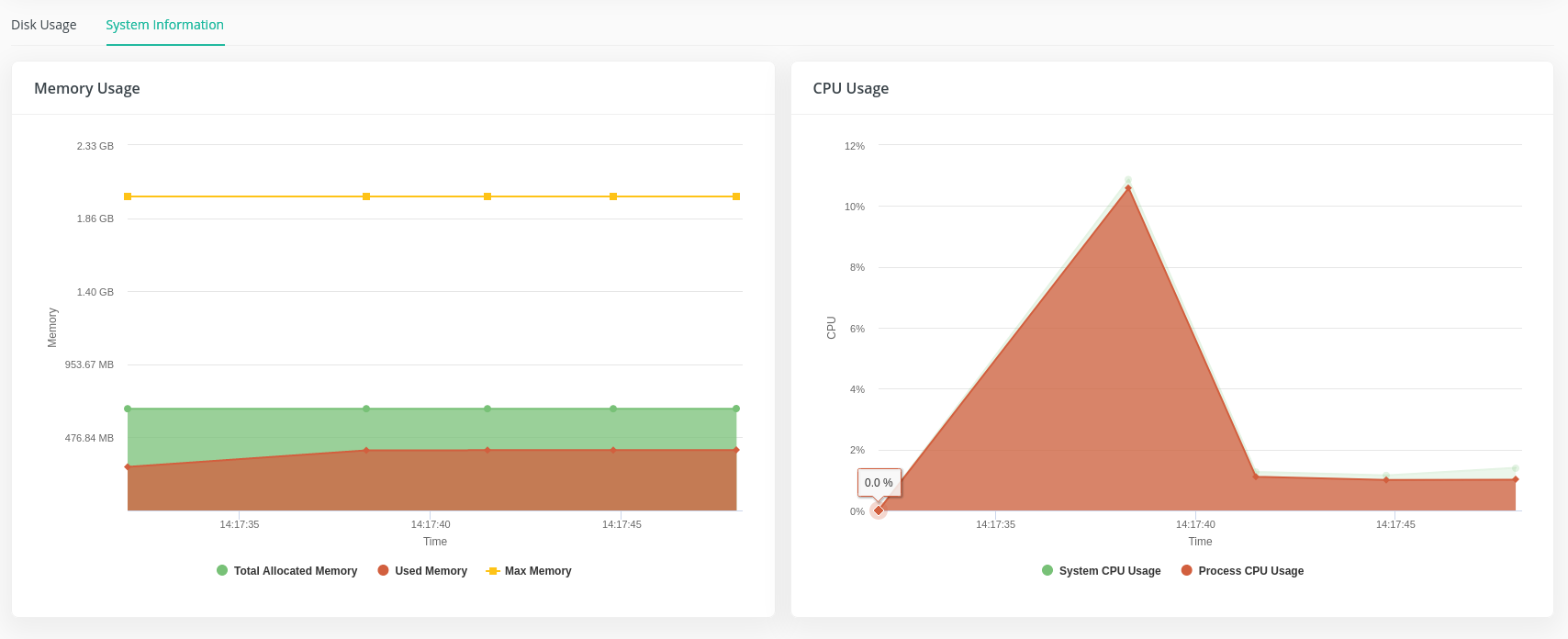
The CPU and memory usage of the RapidMiner Job Agents and Job Containers are not included by this view. How to monitor or change the memory usage is described at the Job Agent’s and Job Container’s administration page.